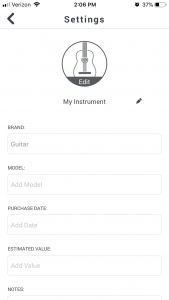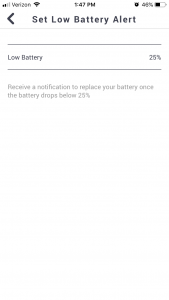7. Setting Battery Alerts
To setup Battery Alerts, follow these simple steps:
- Go to your sensor’s Summary screen by selecting the sensor from the My Valuables screen and then select the Settings icon in the upper right-hand corner of the sensor’s Summary screen.
- Scroll down and select “Set Low Battery Alert Level”.

- You can now set the following:
- Low Battery: To set the “Low Battery”, tap in the field and a list of percentage values will be presented. Simply choose the desired percentage value and tap “Done”. Notifications will now be sent when the battery level reaches the set value.