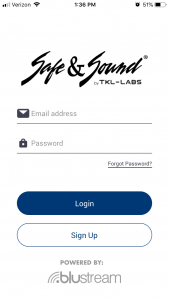1. Creating an account
1. Connect to the internet, preferably Wi-Fi.
2. Download and install the Safe & Sound Smart Sensor App from the Apple App Store for iOS devices or Google Play for Android devices.
3. Next, create a new account by launching the Safe & Sound App then select Create Account from the Login screen.
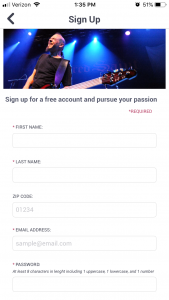

4. Fill out the required information on the Create Account screen and click Done.